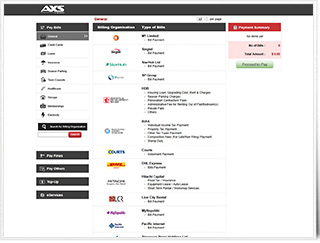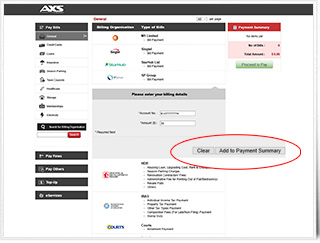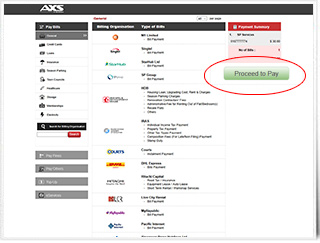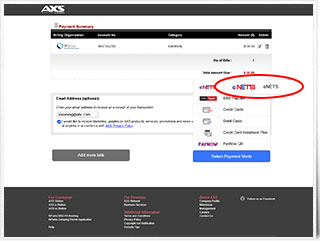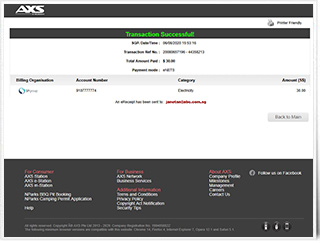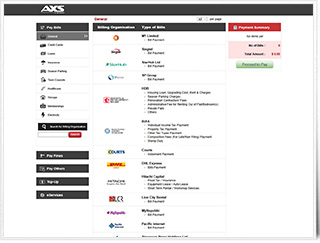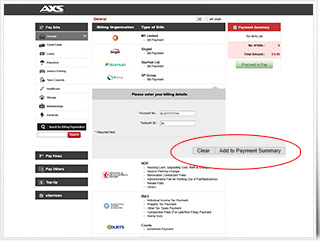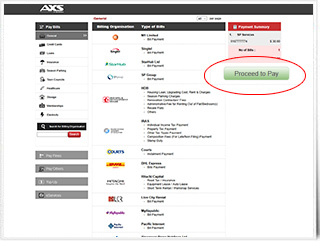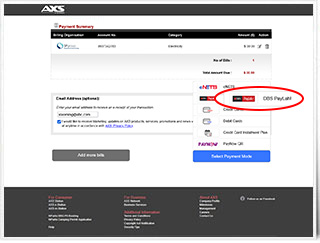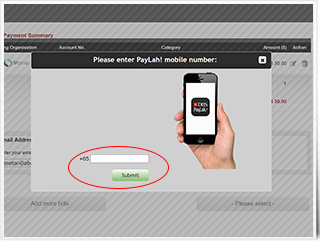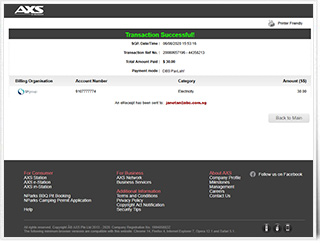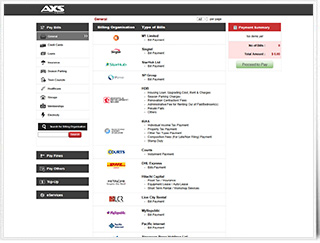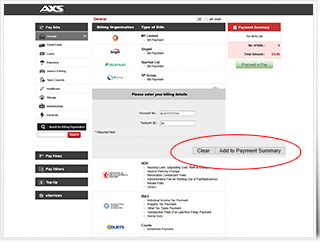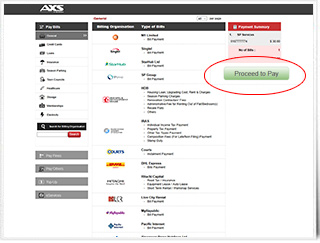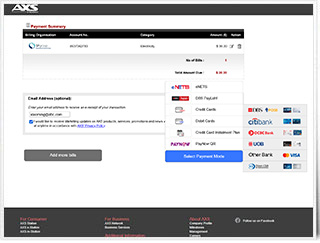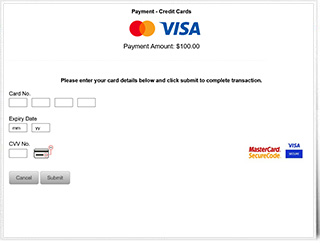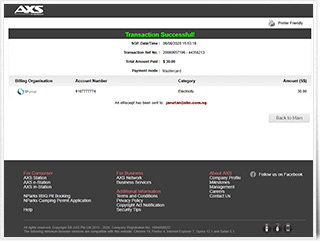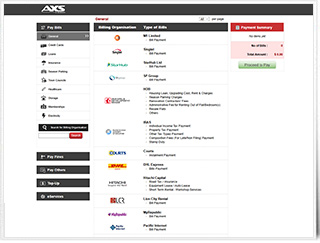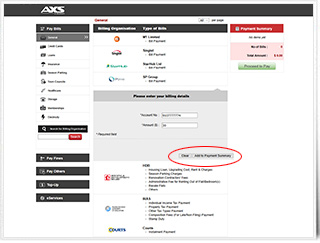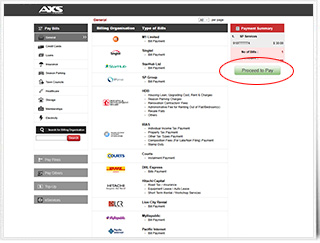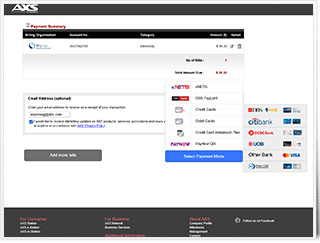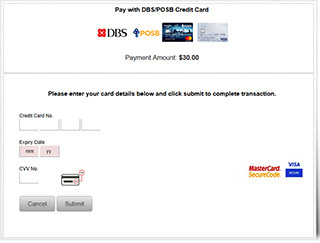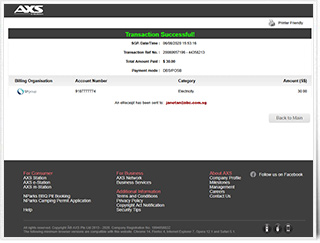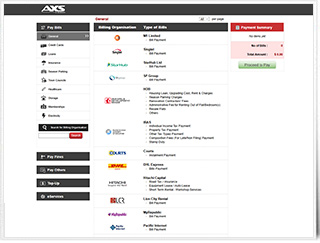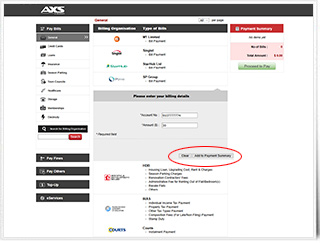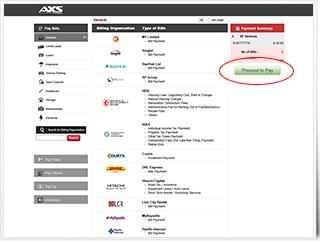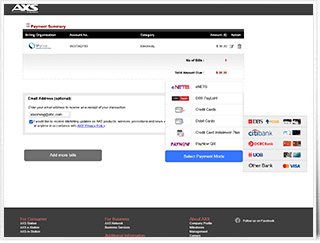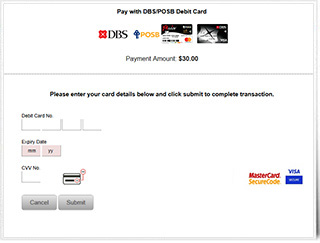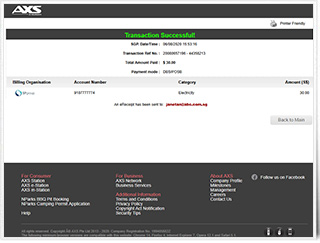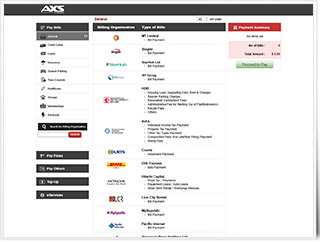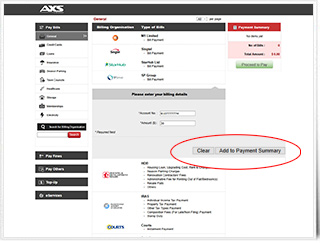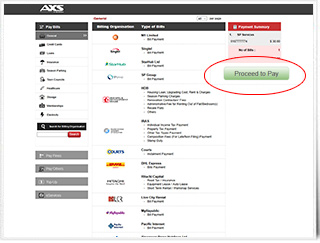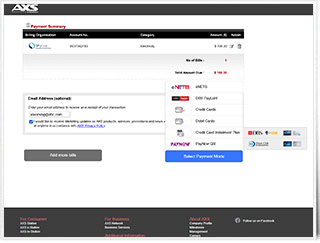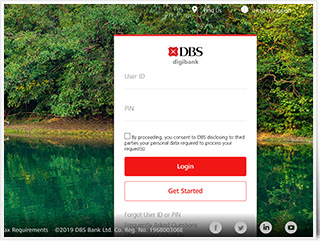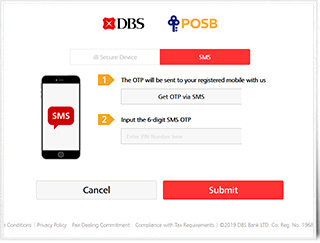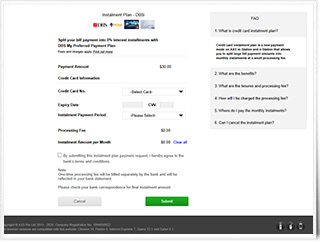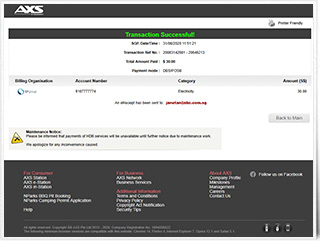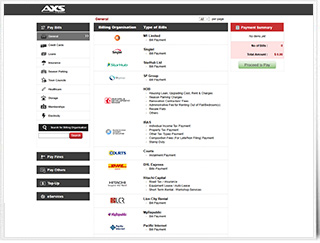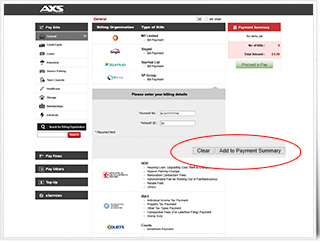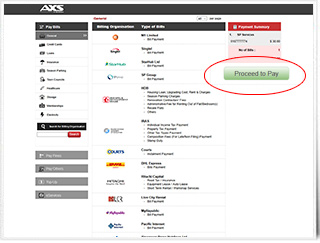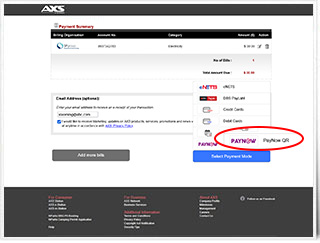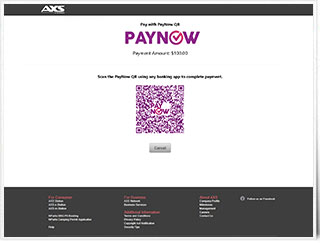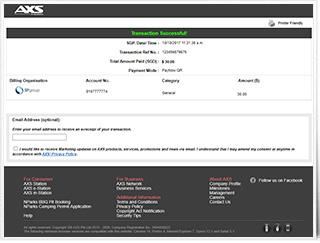|
Frequently Asked Questions - General - Payment How to Pay? - eNETS - DBS PayLah! - Mastercard - Visa - Credit Cards - Debit Cards - Credit Card Instalment Plan - PayNow QR General 1. What is AXS e-Station? AXS e-Station is an online payment channel that aggregates existing AXS service providers to facilitate one-stop payments for bills, fines, others, eServices and prepaid card top-up for online users. 2. What are the benefits of using AXS e-Station? The availability of AXS e-Station in providing online payments creates greater convenience for users to make payments any time, any day. 3. Do I need to pay to use the services on AXS e-Station? No, the services provided are FREE except for Condo/Bldg (MCST). The fee waiver period for Condo/Bldg (MCST) payment has ended on 31 March 2021, and a service fee of $0.50 will be charged from 1 April 2021 onwards for all Condo/Bldg (MCST) payments. 4. What are the payment services available on AXS e-Station? The following services are available on AXS e-Station. • Pay Bills - General - Credits Cards - Town Councils - Healthcare - Loans - Insurance - Memberships - Storage - Season Parking - Electricity • Pay Fines (HDB, JTC Corporation, LTA, NEA, Sentosa, Singapore Customs, Singapore Food Agency, State Courts, Traffic Police, URA) • Pay Others - Condo/Bldg (MCST) - Home Services - Student Services • Top-up (M1, Singtel, StarHub) • eServices - Education - Government - Ticketing - Community For the full listing of services, click here. 5. Can I perform bill payment, fine payment, top-up, eServices and others payment together in the same transaction? Fines payment, Top-up and others services have to be performed in separate transactions. 6. Will I receive a receipt after I complete my transaction? Yes, you can choose to receive an eReceipt of your successful transaction by entering your email address on the payment summary page or transaction successful page. Alternatively, you can print a physical copy of your successful transaction using the printer-friendly function (located at the top right) at the transaction successful page. 7. Are the services on AXS e-Station available 24 hours daily? Yes, the services are available any day any time, except during scheduled maintenance. 8. Which browsers are compatible with AXS e-Station? The browsers that are compatible with AXS e-Station are as follows:- • Edge: version 84 and above • Google Chrome: version 68 and above • Mozilla Firefox: version 61 and above • Apple Safari: version 12 and above • Opera: version 55 and above  Back to top Back to top Payment 1. What are the available payment modes? The available payment modes are eNETS, DBS PayLah!, Credit Cards (DBS/POSB, Citibank, OCBC, UOB, Other Bank Mastercard/Visa and Diners Club), Debit Cards (DBS/POSB, Citibank, OCBC, UOB and Other Bank Mastercard/Visa), Credit Card Instalment Plan (DBS/POSB, Diners Club) and PayNow QR. eNETS (direct debit) is an online payment facility which allows Internet Banking users to make payment using their bank accounts. It is available to DBS Bank/POSB, OCBC Bank, UOB, Citibank and Standard Chartered Internet Banking users. Users are required to authenticate themselves using Internet Banking User ID, PIN and one-time password (OTP) from either security token or SMS. DBS PayLah! is a personal mobile wallet which allows users to perform funds transfer via a mobile number. It is available to both DBS/POSB and non-DBS/POSB customers. Users are required to have the DBS PayLah! app installed on their smartphone and a wallet account being registered before making payment on AXS e-Station. For more information on PayLah!, please refer to here Mastercard is a payment card which allows you to make payment online on direct debit or credit. Users are required to authenticate themselves with debit/credit card number, expiry date, CVV number and OTP. Only Singapore-issued Mastercard debit and credit card can be used to make payment on AXS e-Station. You are not able to pay credit card and loan bills with Mastercard credit card. Visa is a payment card which allows you to make payment online on direct debit or credit. Users are required to authenticate themselves with debit/credit card number, expiry date, CVV number and OTP. Only Singapore-issued Visa debit and credit card can be used to make payment on AXS e-Station. You are not able to pay credit card and loan bills with Visa credit card. Credit Card is a payment card which allows you to make payment on credit. It is available for DBS/POSB Visa/Mastercard, Citibank Visa/Mastercard, OCBC Visa/Mastercard, UOB Visa/Mastercard, Other Bank Mastercard and Diners Club Credit Card holders. Users are required to authenticate themselves with credit card number, expiry date, CVV number and OTP. Only Singapore-issued credit cards can be used to make payment on AXS e-Station. Debit Card is a payment card which allows you to make payment online with the funds directly deducted from your designated bank account. It is available for DBS/POSB Visa/Mastercard, Citibank Visa/Mastercard, OCBC Visa, UOB Visa/Mastercard and Other Bank Mastercard Debit Card holders. Users are required to authenticate themselves with debit card number, expiry date, CVV number and OTP. Only Singapore-issued debit cards can be used to make payment on AXS e-Station. Credit Card Instalment Plan is a payment mode that allows you to spilt large bill payment amounts to monthly instalments at a small processing fee. Instalment payment periods vary with your credit card issuing bank and typically ranges from 3 to 24 months. It is currently available for DBS/POSB and Diners Club cards. PayNow QR is an electronic payment mode that allows you to make faster payment by scanning a QR code on via any participating mobile banking app. Users are required to sign up for PayNow and participating mobile banking app. Participating banks in Singapore to sign up PayNow: Bank of China, Citibank, DBS Bank/POSB, HSBC, ICBC, Maybank, OCBC Bank, Standard Chartered Bank and UOB. 2. How do I pay using eNETS as payment mode? After confirming the bills/fines/top-up details, follow these steps to effect payment: a) At the Payment Summary screen, select eNETS as your payment mode. b) You will be directed to eNETS payment gateway page. c) Select your bank (DBS Bank/POSB, OCBC, UOB, Citibank or Standard Chartered). d) You will be directed to the login page of your selected bank. Enter your internet banking User ID, PIN and OTP, when prompted. e) You will be directed to AXS e-Station transaction successful page if your payment is successful. For detailed payment steps, please refer to How to Pay > eNETS. 3. How do I pay using DBS PayLah! as payment mode? After confirming the bills/fines/top-up details, follow these steps to effect payment: a) At the Payment Summary screen, select DBS PayLah! as your payment mode to proceed. b) Enter your mobile number. c) You will receive a notification on your mobile phone. Click on the link in the notification to open your DBS PayLah! app. d) Login to your PayLah! account. e) Verify your payment details and tap on "Pay Now" to confirm. f) Once successful, you will receive a confirmation SMS for your records and you can view your completed transaction on AXS e-Station. For detailed payment steps, please refer to How to Pay > DBS PayLah!. 4. How do I pay using Mastercard as payment mode? After confirming the bills/fines/top-up details, follow these steps to effect payment: a) At the Payment Summary screen, select Credit Cards or Debit Cards. b) Select Other Bank Mastercard/Visa. c) Enter your credit card information and OTP, when prompted. d) You will be directed to AXS e-Station transaction successful page if your payment is successful. Note: - You are not able to pay credit card and loan bills using Mastercard credit card. - Only Singapore-issued Mastercard debit and credit card can be used to make payment on AXS e-Station. For detailed payment steps, please refer to How to Pay > Mastercard. 5. How do I pay using Visa as payment mode? After confirming the bills/fines/top-up details, follow these steps to effect payment: a) At the Payment Summary screen, select Credit Cards or Debit Cards. b) Select Other Bank Mastercard/Visa. c) Enter your credit card information and OTP, when prompted. d) You will be directed to AXS e-Station transaction successful page if your payment is successful. Note: - You are not able to pay credit card and loan bills using Visa credit card. - Only Singapore-issued Visa debit and credit card can be used to make payment on AXS e-Station. For detailed payment steps, please refer to How to Pay > Visa. 6. How do I pay using Credit Cards as payment mode? After confirming the bills/fines/top-up details, follow these steps to effect payment: a) Select Credit Cards as your payment mode. b) Select your credit card issuing Bank (DBS/POSB, Citibank, OCBC, UOB, Other Bank Mastercard/Visa, Diners Club). c) Enter your credit card information and OTP, when prompted. d) You will be directed to AXS e-Station transaction successful page if your payment is successful. Note: - You are not able to pay credit card and loan bills using Credit Cards. - Only Singapore-issued credit cards can be used to make payment on AXS e-Station. For detailed payment steps, please refer to How to Pay > Credit Cards. 7. How do I pay using Debit Cards as payment mode? After confirming the bills/fines/top-up details, follow these steps to effect payment: a) Select Debit Cards as your payment mode. b) Select your debit card issuing Bank (DBS/POSB, Citibank, OCBC, UOB, Other Bank Mastercard/Visa). c) Enter your debit card information and OTP, when prompted. d) You will be directed to AXS e-Station transaction successful page if your payment is successful. Note: - Only Singapore-issued debit cards can be used to make payment on AXS e-Station. For detailed payment steps, please refer to How to Pay > Debit Cards. 8. How do I pay using Credit Card Instalment Plan as payment mode? After confirming the account details, follow these steps to effect payment: a) Select Credit Card Instalment Plan as your payment mode. b) Select your credit card issuing Bank (DBS/POSB, Diners Club). c) Login to Bank's website and authorise using 2FA. d) Enter your credit card details and your preferred instalment payment period. Submit your application. d) You will be directed to AXS e-Station transaction successful page if your payment is successful. Note: - You are not able to pay credit card and loan bills using Credit Card Instalment Plan. - Only Singapore-issued credit cards can be used to make payment on AXS e-Station. - A small processing fee will be charged by the credit card issuing Bank and the fee amount may vary according to instalment payment period selected. For detailed payment steps, please refer to How to Pay > Credit Card Instalment Plan. 9. How do I pay using PayNow QR as payment mode? After confirming the account details, follow these steps to effect payment: a) Select PayNow QR as your payment mode. b) Open your mobile banking app and login. c) Scan the QR code displayed onscreen. d) You will be directed to AXS e-Station transaction successful page if your payment is successful. Note: - PayNow has to be signed up with any of these participating banks in Singapore - Bank of China, Citibank, DBS Bank/POSB, HSBC, ICBC, Maybank, OCBC Bank, Standard Chartered Bank and UOB For detailed payment steps, please refer to How to Pay > PayNow QR. 10. While making payment using eNETS, I encounter a screen to request for me to temporarily disable my pop-up blocker. How do I disable the pop-up blocker? Follow the steps below base on the browser that you are using.
11. Can I still proceed with my payment if I do not disable my pop-up blocker? It is advisable that you temporarily disable the pop-up blocker so that the relevant transaction pages can be displayed properly and your transaction request can be completed successfully. 12. I am using eNETS DBS to make payment and am prompted to set up my d2pay. Do I have to do the set up every time? No, this set up is a one-time process by the Bank and is only prompted if you are making payment using DBS d2pay (via eNETS) for the first time. During this setup process, you are to designate a DBS/POSB savings or current account as your default debiting account and the daily payment limit. The selected account and daily limit will be used for all your future DBS d2pay transactions. After the initial set up, the amount will be deducted from your designated account and paid to AXS automatically. Here is the process for the one-time DBS d2pay setup process.
For more information on DBS d2pay, please refer to here 13. Can I pay with credit cards on AXS e-Station? Yes, you can now use any Mastercard and Visa, DBS/POSB Visa/Mastercard, Citibank Visa/Mastercard, OCBC Visa/Mastercard, UOB Visa/Mastercard credit cards and Diners Club credit cards to pay all bills, top-ups and others except credit card and loan bills. 14. What is the minimum and maximum amount I can pay through AXS e-Station in a single transaction? The minimum payment amount is determined by the billing organisation/fines agency/telco. For eNETS, the maximum payment amount is either the default set by your card issuing Bank or the daily transaction limit set up by you, up to a limit of $9999.99. For DBS PayLah!, the maximum payment amount is your PayLah! daily transfer limit, up to a limit of $2,000 for DBS/POSB digibank users. For non-DBS/POSB digibank and other Bank users, the limit is $999. For Mastercard, the maximum payment amount is your credit limit, up to a limit of $9999.99. For Visa, the maximum payment amount is your credit limit, up to a limit of $9999.99. For Credit Cards, the maximum payment amount is your credit limit, up to a limit of $9999.99. For Debit Cards, the maximum payment amount is either your bank account balance or the daily transaction limit set up by you, up to a limit of $9999.99. For PayNow QR, the maximum payment amount is either your bank account balance or the daily transaction limit set up by you, up to a limit of $9999.99. 15. Can I make partial payment for my bills and others (Condo/Bldg, Home Services, Student Services) (not applicable for Fines and Top-up)? Yes, you may choose to make partial payment for your bills or others (Condo/Bldg, Home Services, Student Services) as long as it meets the minimum payment amount set by the respective billing organisations. 16. What is the maximum number of bills, fines, top-up or others (Condo/Bldg, Home Services, Student Services) I can pay in a single transaction? For bills payment, you can add up to 20 billing organisations in a single transaction. For fines payment, you can pay up to 20 fines from an agency in a single transaction. For prepaid card top-up, you can only perform 1 top-up in a single transaction. For others (Condo/Bldg, Home Services, Student Services), you can pay 1 Condo/Bldg / Home Service / Student Service in a single transaction. 17. What if I have more than 20 bills or fines to pay? You may conduct another transaction for the remaining bills or fines. 18. How would I know that my payment is successful? If your payment is successful, you will see a transaction successful screen and receive an eReceipt for the transaction via email. If your payment is not successful, you will see a transaction unsuccessful screen. Follow the on-screen instructions to make your payments again. 19. How soon will my payment reach the service provider? For bills and fines payment, please allow at least 2 working days for your payment to be reflected at your billing organisation's/fines agency's end. For top-up, the top-up amount may take up to 15 minutes to be updated to your prepaid card. For others (Home Services, Student Services), the fund will be transferred to the Managing Agent or MCST/service merchant within 7 to 14 working days. 20. Is the transaction I performed secure? AXS adopts/implements the latest security programs and looks to consistently upgrade our system to ensure your transactions are secure and confidential. In addition, please remember to clear your browser cache after each transaction. For more tips to enhance online security, please click here. 21. Who should I contact should there be any discrepancies with my transactions? Should you encounter any discrepancies, please contact AXS customer service at 6560 2727 (8.30am - 6pm daily). Please provide the following information to the customer service officer to facilitate your transaction inquiry.
 Back to top Back to top How To Pay eNETS
 Back to top Back to top DBS PayLah!
 Back to top Back to top Mastercard
 Back to top Back to top Visa
 Back to top Back to top Credit Cards
 Back to top Back to top Debit Cards
 Back to top Back to top Credit Card Instalment Plan
 Back to top Back to top PayNow QR
 Back to top Back to top |
||||||||||||||||||||||||||||||||||||||||||||||||||||||||||||||||||||||||||||||||||||||||||||||||||||||||||||||||